Silver Bullet Professional – Punch Tool Webinar
For this week’s webinar, we explain the settings for various types of media used, show the Punch Tool in action, rhinestone settings in the Sure Cuts A Lot 4 software, and demonstrate complete projects. I created a lantern to demonstrate how the Punch Tool can be used. To achieve the effect I was looking for, the back side of my media is used.
What is a Punch Tool?
This tool punches holes in various media to provide a unique and classic look. Use it to embroider cards, cardstock, velum, metal foils, plastic, and much more! Produces a punched hole which can be used with either the front or back of the media as the finished side.
Supplies Used:
Punch Tool and Silver Bullet Cutter available at That’s Scrap, Inc
Bazzill Premium Cardstock
Martha Stewart edge punch
Lantern lit up at night.
Additional media I tested.
Tyvek – large needle – V95 F160 – rhinestone size 0.60 Spacing 2.00
Aluminum can – F206 V60 large needle outside dragonfly. Smaller needle inside dragonfly, a higher force used. F236
Vellum -V60 F224
For this example, it shows two different things. The difference of the Punch created when using the different size needles, and the size of the rhinestone settings used. Using Dawn’s dragonfly file, the smaller needle is used in the Punch Tool for the inside scroll design. The larger needle was used for the outer edge.
For the flower and heart, a basic shape was used from the library in SCAL. I used the larger needle with different rhinestone settings. The flower is a setting of 0.60mm with a spacing of 2.00mm which produces a nice effect.
Large needle, V60 and Force 175
The heart I used a rhinestone setting of 0.80mm with a spacing of 2.00mm, which produced an undesired effect when using vellum as your media. The whole is to large. So it will all depend on your media. Testing is always recommended before starting a project.
Watch the webinar below


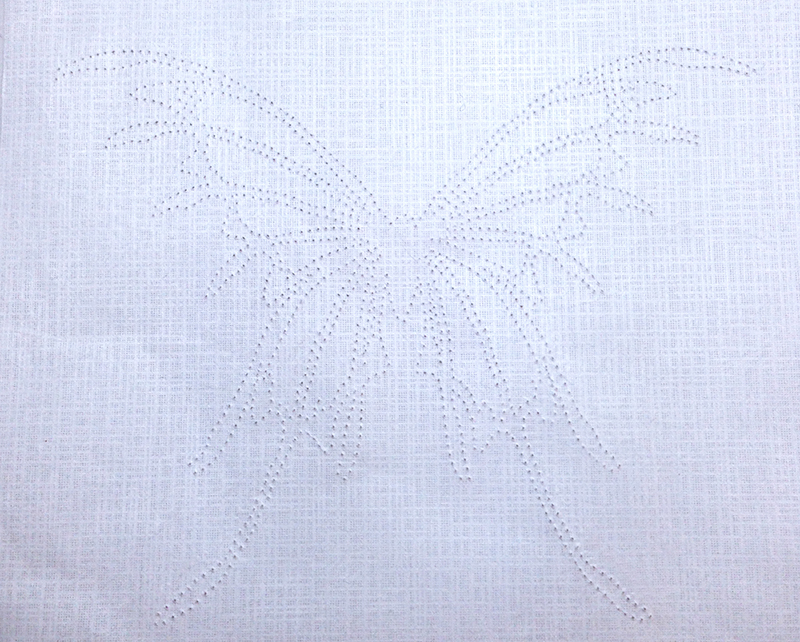


Leave a Reply