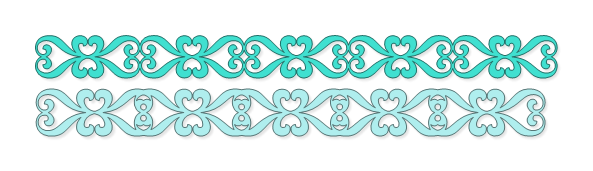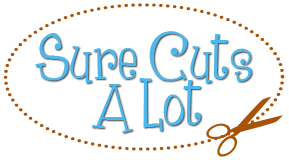Learn how to create borders using a flourish SVG and Sure Cuts A Lot.This week, I show you how to create a border using a flourish you can download for free HERE. The tutorial starts at 26.00. You can download the PDF tutorial HERE. More information about the ScrappyDew Live Events HERE. Be sure to ... View Post
Sure Cuts A Lot Giveaway
My friend Brandon, from Craft Edge is sponsoring ScrappyDew's Live Event tonight. One lucky winner will receive a copy of the Sure Cuts A Lot program. What's new in version 3.6.2, a new eShape Button. Just click on it, you'll be taken to the eShape store where you can purchase designs from some of ... View Post
Sure Cuts A Lot 3 – The Workspace
A new video tutorial by ScrappyDew Creations, showing how to "Customize the Workspace" in Sure Cuts A Lot 3. Have a Great Day! Michelle ... View Post
Fill Patterns For Sure Cuts A Lot
Fill Patterns For Sure Cuts A Lot New Video and Tutorial Lesson by ScrappyDew Creations. So you just started getting into digital patterns and you would like to not only use them in Sure Cuts A Lot but you would also like to store them somewhere so you can use them in multiple projects. ... View Post
Design Your Own 3D Box
Learn how to create a 3D Box from start to finish in a couple short easy steps by ScrappyDew. There's 3 programs you will need for this besides Make the Cut or Sure Cuts A Lot 1. A 3D creating software - A Free one is Google Sketch 2. Pepkura Designer - Free to Unfold your design and Print a ... View Post
Create You Own Borders Using SCAL – Video Tutorial
Have you always wanted to create your own borders, but you're not sure how? Rob from ScrappyDew posted a new Video Tutorial showing you how to create Scalloped Borders in a couple easy steps. I created these borders using the Basic Shapes in the Sure Cuts A Lot program. Just a few shapes and you ... View Post